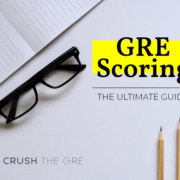Registering for the GRE can be complicated—there are different test types, test center locations, deadlines, and testing requirements that all factor into your plans as you apply to graduate school.
Though it might seem like it, registering for the test doesn’t have to be scarier than actually taking the test itself. We’re here to help!
We’ve compiled all the helpful information we could find about when and where you can take the GRE into this guide, which also includes a step-by-step overview of what registering for the test will look like.
First we’ll describe the different GRE test options that are available to you in 2026, and then we’ll jump into what scheduling the test will look like for most students.
Registering for the GRE in 2026
In the past, you could only take the GRE at certain test centers across the globe, which have different testing dates throughout the year.
While in-person testing like this is still around in 2026, it has become much less popular due to the risks associated with COVID-19.
So, in 2020, the ETS (the company that designs and administers the GRE) released an at-home version of the exam for students to take instead. Originally, this test was more of a temporary measure to help students get through the 2020- 2026 admissions cycle. After several months, however, ETS announced that the GRE at Home will be a permanent option for students going forward.
This choice between taking the in-person and at-home version of the test is the main thing that separates registering for the GRE in 2026 from registering in previous years.
To help you figure out which might be a better choice for you, here’s a breakdown of how that new test looks:
What Is the GRE at Home?
The GRE at Home is identical to the regular version of the test in terms of its content, format, and scoring—something that was only possible because the original GRE was also computer-based.
The only difference is that instead of taking the exam at a test center on a certain date, you take the GRE online at your own home, with testing appointments available nearly every hour of the day, every day of the week.
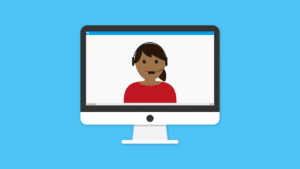
To maintain testing integrity, the at-home version of the GRE test involves using a remote proctor program—called ProctorU—which has certain requirements for students when it comes to their testing equipment and location.
Once you’ve taken the test, the vast majority of grad programs that require the GRE this year will accept your at-home scores the same way they’d accept in-person scores. Still, it’s always a safe idea to research your desired program and learn about their expectations—you might even find that your program has waived their GRE requirements!
What Are the 2026 GRE Test Dates?

GRE testing days look totally different when it comes to the in-person vs. online versions of the exam. With the in-person GRE, test dates are held at specified test centers across the nation at various times throughout the year, which depend entirely on when each center is available.
ETS has an interactive calendar of all the possible test dates and centers near your location. There, you might find plenty of nearby test centers with dates each day of the month, but some students aren’t so lucky, and have to travel on inconvenient dates to distant locations to take the exam.
For the online GRE, on the other hand, scheduling your test is much more convenient.
GRE Online Test Dates
You can schedule an appointment to take the GRE at Home test at nearly any hour on any day. This is to ensure that students from vastly different time zones have equal opportunities to take the test.
Still, online proctors are a limited resource, so you’ll have to schedule your online GRE testing appointment well in advance to make sure that you get your ideal time.
When You Should Register for the GRE
Although you can register for the online GRE as few as 2 days before you want to take the test, our recommended registration timeline isn’t quite so last-minute. If you want to play it safe, you should generally take the test at least 2 months before your graduate applications are due, and you should register about 2 or 3 months in advance of that test date.
For example: during a usual year, lots of graduate programs have deadlines that fall between early November and early December. If your graduate program has a December 1st due date, we’d recommend taking the GRE in early October and registering for the test in early August.
For a November 1st due date, you could register in early July for a September test date, and so on. This gives you 2 months between your registration and your test date, and at least a month between your GRE test and your grad application due date.
This isn’t the fastest possible GRE timeline, but it is a safe one. Here’s why:
- You should avoid getting inconvenient test dates. Test dates can fill up in the fall, and you’re more likely to get a good testing time when you book a few months in advance (like registering in July or August for an October test). The last thing you’d want is to have to take the test on a busy weeknight or at unusual hours for your timezone.
- You should have time to prepare. Registering around 2 or 3 months before the exam gives you plenty of time to prepare for the GRE according to a reasonable, set schedule. There are students who can prepare for the test in a matter of weeks, but that short-term, high-intensity strategy just isn’t the best for everyone.
- You may need to send official scores on time. Many programs require your official GRE scores along with your application, which are not the same as the unofficial scores you’ll see as soon as you finish the test. Even for the online GRE, official scores take up to 15 days to reach your designated schools, so if they need to be sent to the school by December 1st, November 16th is the absolute latest day you could take the GRE.
- You might retake the test. The GRE is hard, and it’s not uncommon for students to take multiple attempts before they get their ideal score. Putting at least a month between your test day and your application deadline would give you some time to prepare and retake the exam.
GRE Subject Test Dates
GRE subject tests are not nearly as frequent or as accessible as the at-home or in-person versions of the GRE General Test.
There are no at-home subject tests, so you can only take them at specified GRE Subject Test locations, which are laid out on the ETS website. On top of that, these exams are only offered 3 times each year: usually in September, October, and April.
For 2020- 2026, the September and October dates for the GRE subject exams were cancelled, leaving the April date as the only time available for you to take one of these tests. Make sure to keep an eye on ETS’ calendar for any future changes.
GRE Registration
If you have an idea of what version of the GRE you want to take and what date will work best for you, your next step is registering for the exam through the ETS.
Before you register, there are a couple of things you should be aware of, especially when it comes to ETS ID requirements, your designated score recipients, and the personal information you’ll need to have on hand.
With all that in mind, here’s a step-by-step overview of what you’ll do in order to register for the GRE this year:
1. Create ETS Account
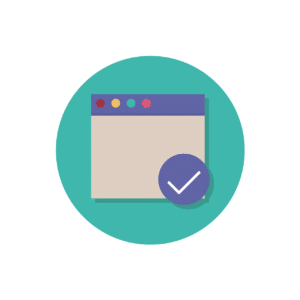
To start things off, you’ll need to create an account with the ETS website.
While this account will include a lot of the same questions you’d find when setting up other accounts, the way you enter in your name will be especially important come test day.
Be sure to fill in your full first and last name as they appear on a verified ID that you’ll have access to when you’re actually taking the test.
You’ll need to show an ID to your remote proctor or your in-person proctor, and if there are any misspellings or abbreviations that don’t line up between your ETS registration name and your ID, you may not be able to take the test or submit your scores…talk about a dangerous typo.
2. Choose Test Type, Location, and Date
Once you’ve set up your account, you can browse your GRE testing location and test date options. If you’re taking the GRE General Test (rather than a subject test), this is where you’ll select whether you want the in-person or at-home option.
If you decide later that you want to switch from one version of the exam to the other, you can do so without much hassle, though it’ll cost you a $50 registration adjustment fee.
With that in mind, it’s probably better to make sure all your registration info is right the first time around.
3. Enter Personal Information
ETS asks for some of your personal information, but it’s mostly related to your academic background: your major, grad school interests, and academic year, for example.
Most of this information is optional, but one of the significant options you have here is whether you want to sign up for the GRE Search Service. If you opt in, you’ll get emails and mail brochures from schools that you might be interested in, with consideration given to your scores and program selectivity.
One thing to keep in mind: you won’t have to enter any information about your GRE score recipient schools while you register. You instead select those schools after you’ve taken the exam itself.
4. Select Studying Materials

Just before you check out, you’ll have the option to add additional GRE studying material to your cart…but which ETS resources are worth it?
Well, some are more helpful than others. The ETS PowerPrep II tests are great diagnostic tools that can help you as you prepare for the test, so you should definitely pick them up (but don’t take these tests too soon—there’s only 2 of them released each year).
When it comes to their other materials though (their GRE prep book and PowerPrep Plus tests), you may want to hold off until you’ve looked through all the GRE prep materials that are available to you.
ETS’s resources are the most official, but their books and more expensive practice tests may not have the features or studying formats that’ll best help you prepare.
Plus, these products will always be available for the same price that you’ll see while you’re registering for the test. That means it won’t hurt to take some time and see whether a more intensive or technologically-updated prep course might be a better option for you.
5. Confirm Your Information and Pay
Once you’ve reached this point, all you’ve got to do is double check that everything is as it should be—remember, typos in your name or incorrect info in your testing date and location can cost you dearly, ranging from $50 adjustment fees to the cancellation of your GRE scores.
So double and triple check!
Before Taking the GRE: Checklist
Once you’ve registered for the GRE, you can take a breather! At least for the time being. In between now and test day, though, there are a few things you’ll need to do.

- Familiarize yourself with the test. A good first step in the GRE prep process is to learn about the content, format, and scoring structure of the GRE. Take some time to figure out what the test is looking for and identify your potential strengths and weaknesses before you fully dive into your GRE studying.
- Choose your GRE prep tools. Once you’ve gotten to know the GRE, you’ll probably want to turn to specially designed prep courses and GRE study materials that can give you a structured approach to your studying. Certain courses come with features that can really come in handy, depending on your studying style and needs—the best even come with score improvement guarantees, which provide you with a full refund if you don’t improve your performance after finishing the course.
- Work out test-day logistics. Anyone taking the in-person GRE will have to plan their drive and bring the appropriate ID to the test center, but once they arrive, there isn’t much to worry about. Students taking the GRE test online, on the other hand, need to make sure they have resources that meet ProctorU’s GRE requirements, including: a webcam, a private, closed-off room, a decent internet connection and a Mac or PC computer with certain hardware specifications.
All of these tasks are important, but unless you’re cramming for the test last minute, you don’t have to worry about each of these details just yet. For now, maybe sit back and pat yourself on the back—you’ve taken the first step you needed to CRUSH the GRE.
GRE Registration FAQs
How much does the GRE cost?
The at-home (online) and in-person version of the GRE cost around $200 each. This includes the ability to send your official GRE scores to up to 4 graduate programs or fellowship sponsors. You can send more score reports to schools for $27 per recipient after you’ve taken the test.
If you’re taking the GRE Subject Tests, which are only offered at in-person test centers, you’ll only need to pay around $150 for your exam.
Can I reschedule the GRE?
GRE registration adjustments—such as cancelling your test, changing your test date, choosing a different testing location, or switching from the in-person to at-home tests (or vice versa)—are doable, but come at a cost.
Each of those changes costs $50, and you can make them as late as 4 days before your scheduled test. If you want to change your testing choices within 4 days of the test, however, you’ll start incurring various penalties.
For example, you can cancel your GRE test at any point up to 4 days before your exam and get a refund for half of what you paid, but cancel within 4 days and you’ll get no refund at all. All in all, it’s better to avoid tacking on extra fees—so register carefully the first time around!
Are there any GRE registration discounts?
Although there aren’t sales or discounts for the GRE that most students can use, there are a few types of GRE fee vouchers that the ETS (who administers the GRE) offers to specific institutions and to students who can demonstrate financial need.
The vast majority of students will be paying the full $200 for the exam, but for students who meet the requirements, ETS has a fee reduction program that will cut down on both GRE registration costs and the price of ETS studying materials.
If you want to get a GRE test discount, check out the ETS website to see if you might qualify for that fee reduction program, or ask your school if they offer registration vouchers.
What is ProctorU? How does it work?
ProctorU is the remote proctoring program that the ETS uses to monitor students while they take the online GRE. There’s no additional cost for using the program, but you will have to meet certain room requirements and equipment stats to make sure the service runs properly.
When you register for the GRE at Home through ETS, you’ll also sign up for a ProctorU appointment at the same time as your test registration. Before your exam, you’ll download specific software used by ETS and ProctorU: a secure ETS browser for taking the test itself, and a ProctorU program to provide your proctor access to your computer.
On the day of the exam, you’ll log on to the provided software and use a webcam to communicate with your proctor and prove your identity. The proctor will then unlock your test and set up your webcam to monitor you during the exam. After you’ve finished your test and submitted your scores, you can feel free to delete the ProctorU and ETS software—your score reports won’t be affected.
Bryce Welker is an active speaker, blogger, and regular contributor to Forbes, Inc.com, and Business.com where he shares his knowledge to help others boost their careers. Bryce is the founder of more than 20 test prep websites that help students and professionals pass their certification exams.